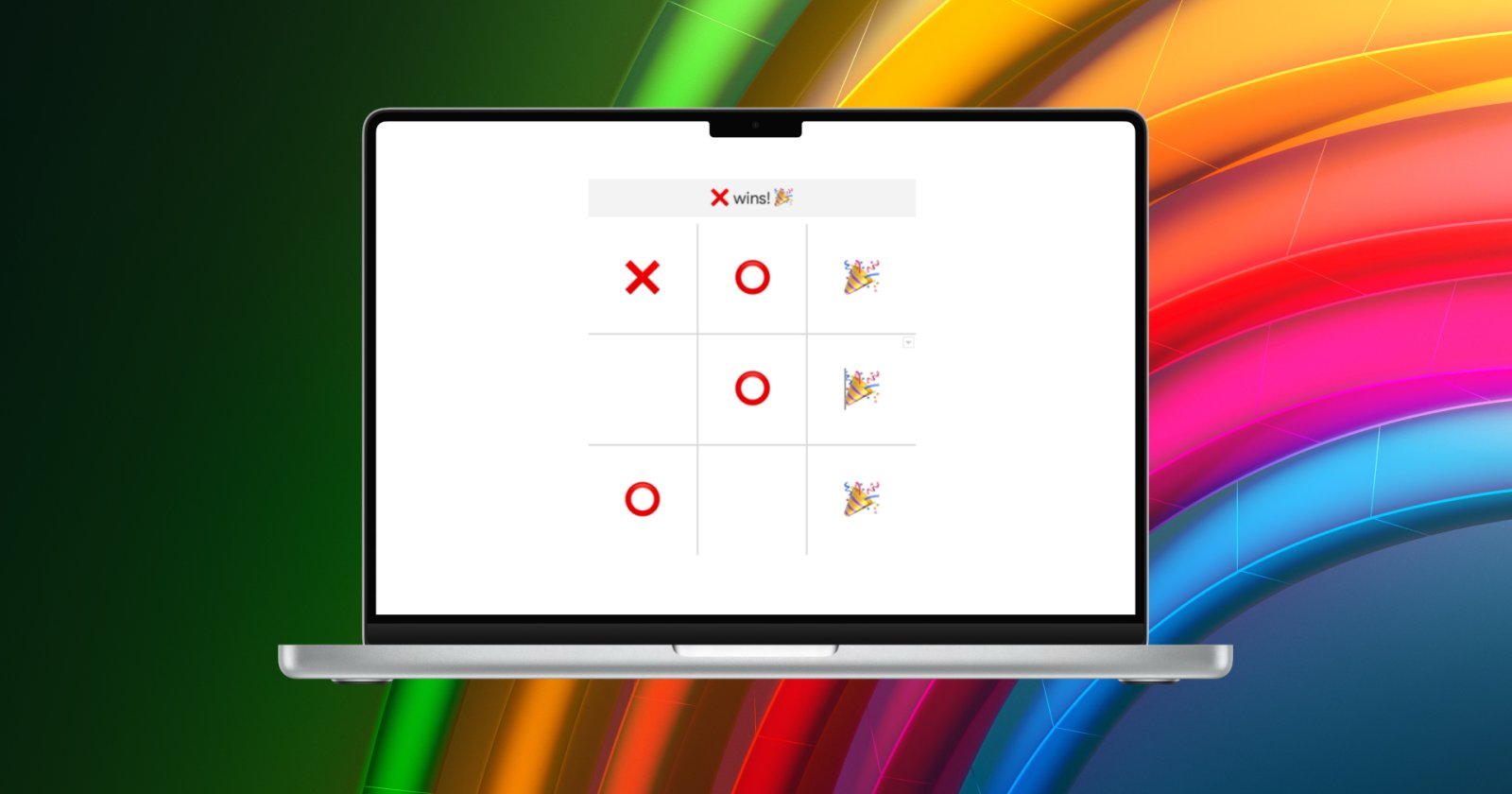เพื่อน ๆ ชาวแบไต๋คงรู้จักกับเครื่องมือเอกสารบน Google Workspace เป็นอย่างดีเช่น Google Docs, Sheets, Slides และอื่น ๆ อีกมากมาย แต่รู้หรือไม่ Google Docs สามารถเล่น OX กับเพื่อน ๆ ได้นะ

วันนี้แบไต๋จะมาบอกคำสั่งเปิดกระดานเล่น OX หรือ Tic Tac Toe ให้ดูกัน


- เปิด Google Docs
- สร้างเอกสาร 1 ชิ้นงาน
- พิมพ์คำสั่ง “@tictactoe” และกดเปิดกระดาน OX หรือ Tic Tac Toe
- แชร์ไฟล์เอกสารให้เพื่อนของคุณเข้ามาร่วมเล่น OX หรือ Tic Tac Toe
พิสูจน์อักษร : สุชยา เกษจำรัส