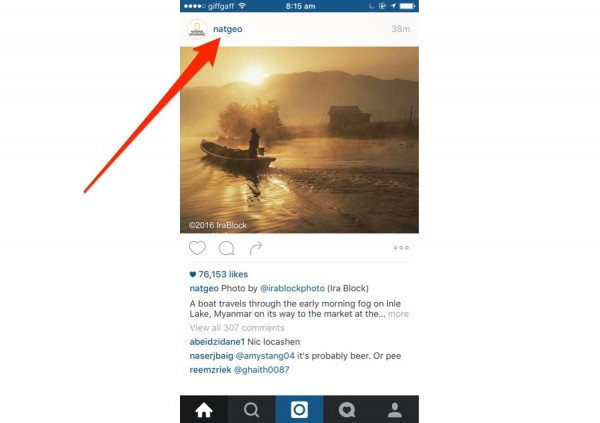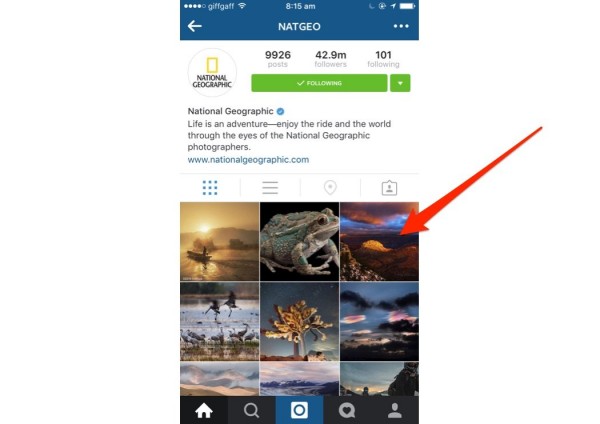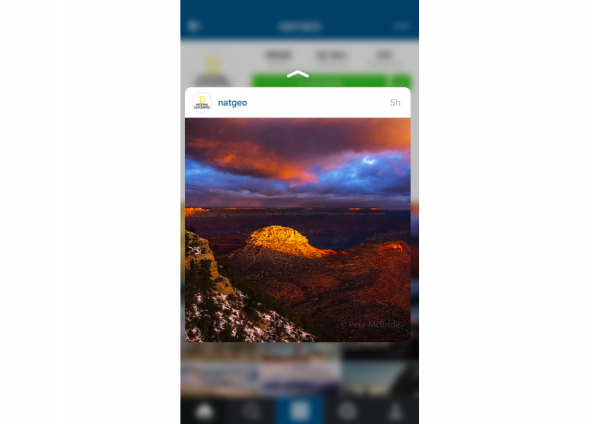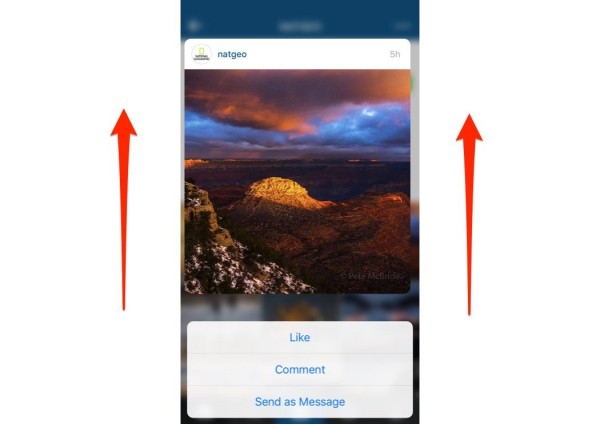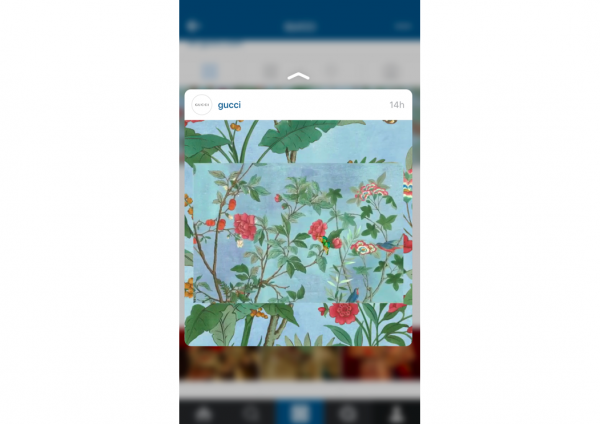Instagram เป็นแอปแชร์รูปที่มีชื่อเสียงโด่งดังมาก โดยมี Facebook เป็นเจ้าของ ซึ่งปัจจุบันมีมากกว่า 400 ล้าน User ที่แชร์ภาพกว่า 10 ล้านภาพ ต่อวัน เช่น National Geographic หรือ Victoria’s Secret เป็นต้น
ล่าสุด ทาง Instagram ได้ออกมาแนะนำวิธีการดูรูปแบบใหม่ใน User Profile ต่างๆ ที่ต้องการ ที่เริ่มต้นจากการใช้ 3D Touch ของ iPhone 6s ก่อน จนปรับปรุงให้ใช้ได้กับสมาร์ทโฟนส่วนใหญ่แล้ว
2. เลือก Profile ในที่นี้ขอเสนอตัวอย่างจาก Profile ของ National Geographic